By Yardi Blog Staff on December 21, 2012 in Technology
 Back in 2010, the blogosphere discovered and publicized a hidden feature in Windows 7 it coined “God Mode”. It appears this feature had existed long before Windows 7. I often see tech tips, for Windows or otherwise, with limited value or that are unique to solving rare OS issues. This feature doesn’t expose any new feature in Windows, but does provide incredible utility by providing access to all your Windows customization settings in one convenient folder, presented in a well-organized fashion. No more frustrating perusing of Windows help forums or calling your tech-savvy friends in an attempt to find that hard-to-find Windows setting.
Back in 2010, the blogosphere discovered and publicized a hidden feature in Windows 7 it coined “God Mode”. It appears this feature had existed long before Windows 7. I often see tech tips, for Windows or otherwise, with limited value or that are unique to solving rare OS issues. This feature doesn’t expose any new feature in Windows, but does provide incredible utility by providing access to all your Windows customization settings in one convenient folder, presented in a well-organized fashion. No more frustrating perusing of Windows help forums or calling your tech-savvy friends in an attempt to find that hard-to-find Windows setting.
I’m late to the party on discovery of this feature, as it was widely published back in 2010. Checking with colleagues in the tech field, none of them had seen this before. Perhaps you missed it, too. With that in mind, here’s how, in a matter of seconds, to create your God Mode folder. For those IT professionals concerned about a feature termed “God Mode”, there is no new Windows features or settings exposed through this trick, other than the trick itself. It is harmless but incredibly useful.
Here we go:
1) Right click on your Desktop
2) Create a New Folder
3) Rename the folder: GodMode.{ED7BA470-8E54-465E-825C-99712043E01C}
4) The folder icon will now change:
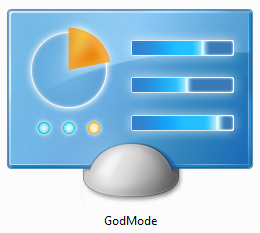
5) Double click the new folder. Enjoy.
It appears this works with Windows 8 as well.
Get more details in a CNET instructional video.
Ina Fried, the author of the CNET article, had an exclusive interview with Steven Sinofsky, the President of Windows at Microsoft until last month. In that conversation, Sinofsky divulged that many more GUID shortcuts exist in Windows. We’ll leave you to discover those yourself. Have you used any of the shortcuts? Which have been the most helpful to you?


