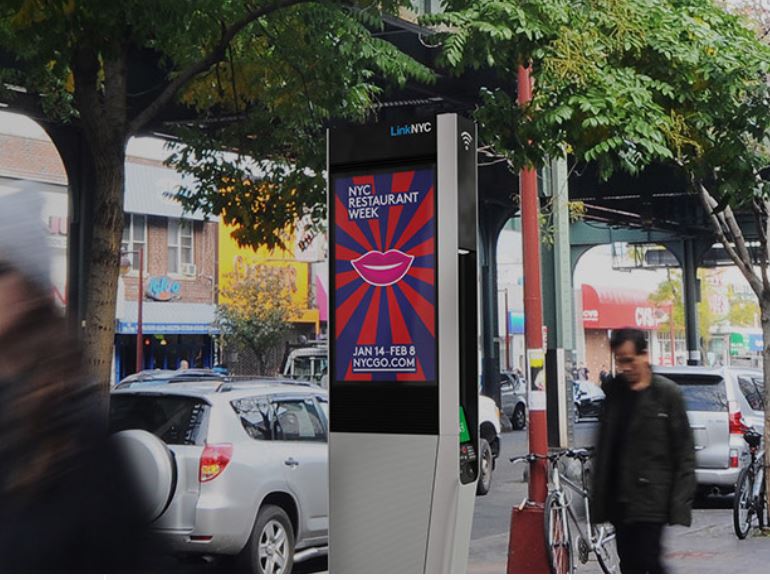Supersized Smart Home
Advanced tech from Lennar Urban, Bosch
When smart home technology integrates with our lives outside of the home, there is potential for greater innovation. Lennar Urban recently obtained the green light to develop 750 acres of a former military shipyard in San Francisco. Once completed, the mixed-use Shipyard Communities project will be like a single, expansive smart home for residents and […]