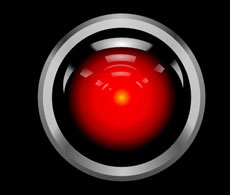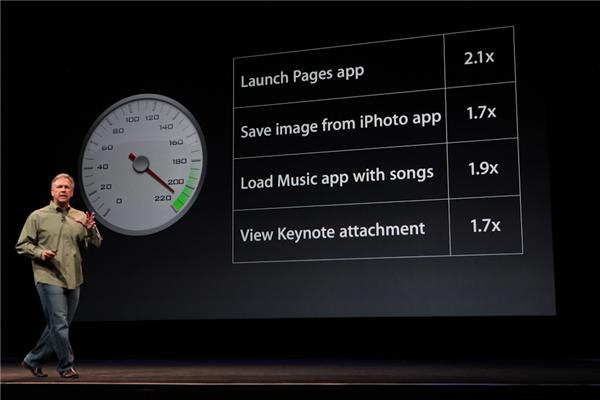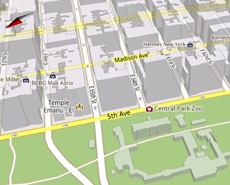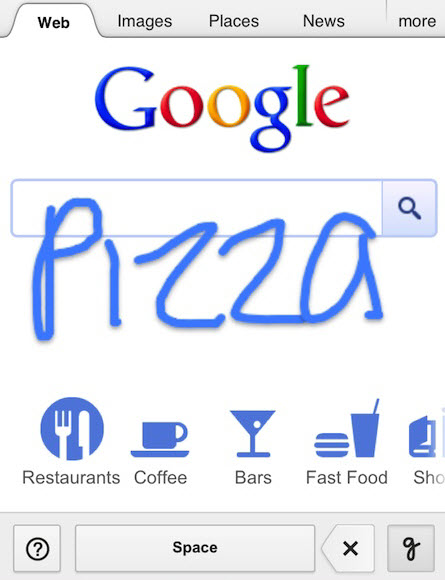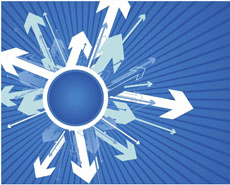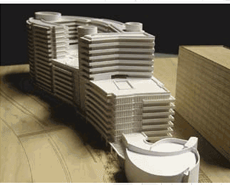Inbox Overload?
Sanebox offers a solution
SaneBox has itself a catchy name. More importantly it has an effective solution to the burgeoning problem of inbox overload: automatic management, effortless prioritizing, and a robust schedule of tools to improve convenience and functionality. If you have a high-volume inbox or multiple email accounts and not enough hours in the day to tend to […]