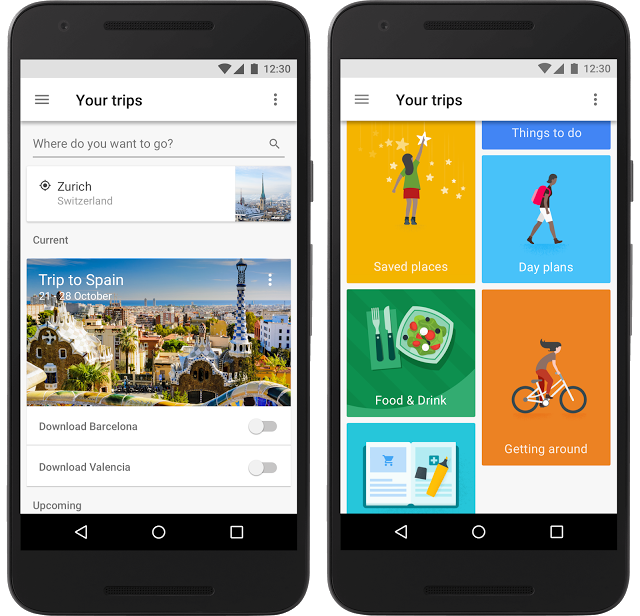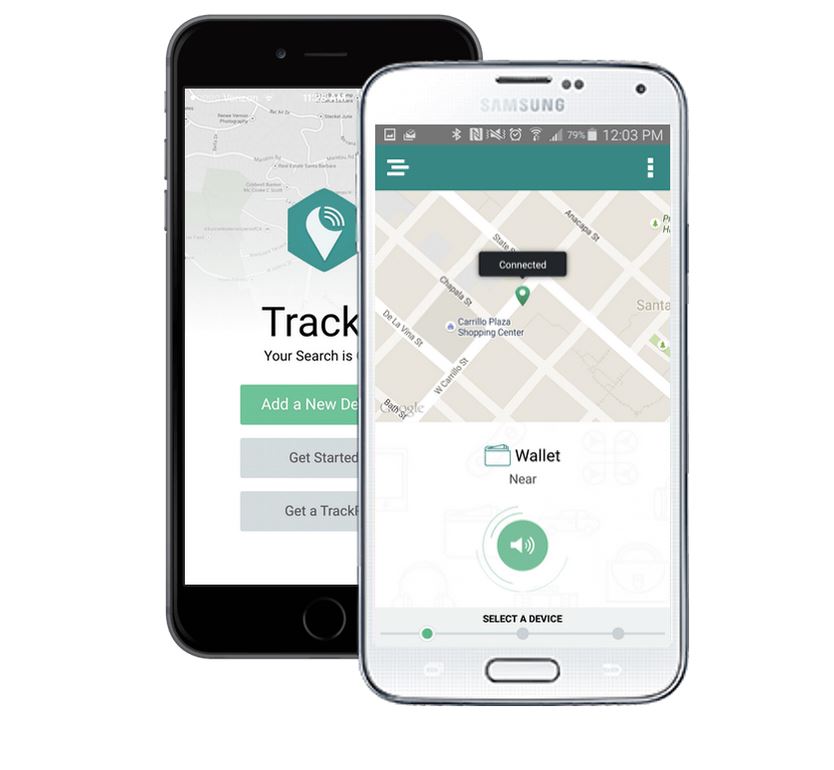It’s the end of the year, and you are starting to feel sluggish. Scrolling social media endlessly or putting off tasks are everyday bad habits that society picks up in December. Why not start now with some New Years’ resolutions and download some productivity apps that can help get you out of that slump? We’ve done some research and found a few apps that can help. Here are four apps to increase productivity for the end of the year and the start of next year: 1. Todoist App (Windows, Mac, iOS, Android, Chrome, Safari, Firefox). Todoist is a task management tool that promises to make complex to-do lists manageable. This app is for individuals, helping you track your tasks and ensure nothing gets forgotten. Key features of Todoist include task management, prioritizing tasks, project goals, and reports. Todoist offers a slick, cross-platform interface that makes it quick and easy to manage functions if you struggle to keep on top of your to-do list. 2. Trello App (Windows, Mac, iOS, Android, and web). Trello is like Todoist, except it is for collaborative teams. Tasks are added and organized on “to-do,” “going,” and “done” statuses, which helps teams keep track of progress. Tasks can be grouped into boards and cards, which contain multiple functions in themselves. Individual duties can be assigned to groups or team members with deadlines and checklists. Key features of Trello include project management, to-do lists, Trello boards, working with anyone, and instant messaging. Instant messaging makes it easy for teams to communicate and collaborate, especially in today’s world of working from home. 3, Zapier App (Windows, Mac, iOS, Andriod, and web). Zapier is a simple automation tool that can save teams vast amounts of time on repetitive tasks and switching between different apps. Zapier sends data between apps like Trello and Outlook, so emails are automatically sent out when anything changes in Trello. Add all these automations together, and your team will collectively spend much less time on menial tasks to focus on more critical ones. Key features of Zapier include the integration of apps, automation of tasks, and custom automation. Zapier is a very gentle introduction to business automation, but it can impact the day-to-day tasks that often slow down collaborative teams. 4. Forest (iOS and Android). This is more of a quirky app to keep you from scrolling social media all day. It is designed, so you stop spending so much time on your phone and/or tablet. Forest essentially gamifies downtime away from your mobile devices. When you want to focus, you plant a “tree,” and the more time you spend away from your smart device, the more it grows. Spend enough time away from your phone to produce an entire forest. The best perk of this app is that you can earn virtual coins by staying focused on your tasks and use them to grow real-life trees from the app. Forest key features include productivity, gamification, and growing actual trees. Forest not only increases a bit of fun into productivity but also helps you make the world a better place while improving your workflow. So far, Forest has planted over a million trees! We hope these apps have given you some inspiration so you can get your productivity game up. These are here to help productivity and not add stress to completing everything on your to-do...
7 Must-Have Apps
For Real Estate Pros
There are thousands of apps that claim to make your job easier. Since it is impossible to try them all, we’ve narrowed down the options for you! These seven apps complement the social media, communication, and content creation features on Yardi’s RentCafe suite. Social Media Instagram is one of the fastest growing social media platforms in the US. Once you get the basics of creating a post, these apps can take your social media strategy to the next level. When users visit your Instagram profile, they can see multiple posts at once in a grid layout. Polish your profile with Planoly, a visual planner that allows you to create the most beautiful and impactful grid. You can also benefit from the app’s engagement data for each post. Instagram Stories is woefully awkward. Creating informative and engaging 15-second clips on your smartphone requires a lot of choppy starting and stopping. Fortunately, CutStory for Instagram does the work for you. Create a single, full-length video and CutStory will divide it up for you. This is a great tool for repurposing your YouTube and Facebook videos. Communication Video calls are an excellent way to conduct personalized property tours and meetings with remote clients. Google Duo is a versatile app for video calls that works for Android and iOS devices. You can even use it over WiFi, minimizing data usage. Content Creation Create professional-looking images with Afterlight 2. This free photo editing app features text, filters, and enhancement tools for eye-catching images. It offers comparable quality to subscription apps and can be used on iOs, Android, and Windows devices. As a blogger, I know how difficult it is to get people to stop and read! Infographics are a hot way to share information in easy-to-consume snippets, enhanced with...
Kid Stuff
YouTube's App for Children
Watching a cartoon on a smartphone, tablet or smart TV has become a daily routine for many kids. Whether it’s Peppa Pig, Thomas & Friends, Talking Tom or online hits such as Mother Goose Club, Super Simple Songs or Wonder Quest, children spend hours with their eyes glued to those screens. As a parent, it’s almost futile to think you can control everything they watch. But YouTube came up with a handy companion. The YouTube Kids app enables adults be in command. The kid-friendly version of YouTube features a simplified design, a selection of age-appropriate content and, probably most importantly, parental control. YouTube Kids has a completely different design from the regular YouTube application. Kids can tap on large buttons to reach dedicated sections such as “Shows,” “Music,” “Learning” and “Explore,” indicated by icons of a play button, radio, lightbulb and binoculars, respectively. You should be aware the app does feature advertisements, but if you or your child come across any inappropriate content you can flag it in the same way you would on the original YouTube app. How it Works The YouTube Kids app has become a popular platform amongst families around the world. More than eight million weekly active viewers use the app. Recently, YouTube Kids was made available on LG, Samsung and Sony smart TVs in the 26 countries where the app is currently launched. Here are a few tips: Downloading the app on your device is free for iOS and Android platforms. Your device will need to be operating on iOS 7 or above or Android 4.1 or above. The app doesn’t require a sign-in or Google account. You can also watch YouTube Kids videos on your TV with a Chromecast, Apple TV, game consoles and smart TVs. After the...
Masako Wakamiya
Busting Up Stereotypes
81-year old Masako Wakamiya is proving to the world that age is really just a number. At a TEDx conference in Tokyo, a lively, energetic, self proclaimed “chatterbox” Masako professed angst at the thought of retiring at age 60–the requirement in Japan. It’s why after 43 years working at a bank, she decided to teach herself how to use a computer. In those days computers were not the intuitive, user friendly machines we have today. Masako recalled the three months it took her to set up and learn how to operate her computer. “My face was covered in sweat and tears,” she described. That same determination is what lead Masako to create her own app. But not just any app. Masako decided to create one specifically for elderlies after noticing a shortage of fun apps aimed at people her age. “We easily lose games when playing against young people, since our finger movements can’t match their speed,” explains Masako. Her app, Hinadan, is an iOS game based on the traditional Japanese festival Hinamatsuri, or Doll’s Day. During the festival, ornamental dolls representing the emperor and his followers are dressed in traditional garb and displayed in a specific arrangement. The game aims to teach players the correct positions by having 12 dolls that players must situate properly on a display with four tiers. Once the challenge has been successfully completed, a congratulatory message pops up. “I [would] encourage [old people] to start having fun experiences using computers,” she explained. When she is not teaching computer classes or blogging, Masako leads the Mellow Club, a community she founded for retirees that aims to encourage active aging. As if all this was not impressive enough, she also runs the Mellow Denshoukan, a digital archive of personal experiences...
A Smarter Vacation?
Google Trips App
A lot of work goes into planning a vacation these days. From airline and bus tickets to hotel reservations, you’re making a lot of plans and getting a lot of emails. It can be hard to find what you need when you’re in a hurry on the road. The Google Trips App is a travel guide and a smart vacation planner that was launched last year. Recently upgraded, it helps travelers experience more and organize less. Available both on Android and iOS, the free app compiles all your essential info in one place and makes it available even offline. How it works Once you download it, you need to login using your Gmail account. In just a few minutes, it scans your email, pulling up all trip-related information from your inbox—hotel receipts, car reservations, maps, flight confirmations etc. The best part of the app is that it also works offline. Once you’ve downloaded everything onto your phone, you have access to all the necessary info no matter where you are so you don’t have to use an expensive international data plan. After signing in, the app will show you a list of upcoming and already completed trips. Tap into a future trip and discover a colorful grid with these options: Reservations This feature organizes your flights, hotel information and any rental car reservations you may have made. It puts all your reservations in one place. If you click on an upcoming flight, for example, it gives you the times plus the terminal and gate as available. For hotels and hostels, Trips also shows a map. Things to do This section is the heart of the app. It compiles user data and reviews to offer you a list of things to see in a city...
Role-Based Apps
Forecasting the Future
At the recent Yardi Executive Briefing in Southern California, Tamara Berndt provided an illuminative glimpse into the future of real estate technology. As a Senior Director for Yardi’s multifamily consulting practices team, Berndt is ideally positioned to forecast industry trends. Working with both multifamily and commercial clients provides her with a holistic vision of where real estate technology is headed. In over 23 years at Yardi, she has been involved in countless development and implementation projects for clients of all sizes. So what does the future Yardi user experience look like? Look no further than your smartphone. “Everybody’s mobile. You do everything from your phone. In today’s world, everything is focused on apps,” Berndt explained. “Imagine that no one is touching the core Voyager application at all. That’s the back office ERP solution. The following example takes place entirely on apps.” Here is the use case she presented: A multifamily resident, or a commercial tenant, notices a leaky toilet in their unit. Rather than calling a hotline or going to a desktop, they use the RENTCafé mobile app on their phone to submit a service request. Their message includes a photo of what is happening and an audio file describing the problem, all uploaded in the app. That report becomes a work order, which populates in the Yardi Maintenance Manager Mobile app used by the property’s maintenance supervisor. Even if they are out of the office, a push notification that a new work order has arrives notifies the manager to assign an available technician to look into the issue right away. The technician on duty receives a similar push notification alerting them to the new assignment. Their role based-app is Yardi Maintenance Mobile, and it allows the tech to have eyes on the problem before they even visit the unit, thanks to the photograph the resident provided. Needed parts or supplies can be ordered from a vendor within the app before they get to the job, saving time and creating a faster path to resolution. Once at the unit and with the repair completed, the technician can close out the work order with a photo of the repair and report of the work entailed to resolve the issue. It is all submitted within the app and documented in Voyager for expense reconciliation and reporting. Meanwhile, the purchase order created for parts used in the repair arrives in the payables app used by the regional manager in charge of approving expenses. They authorize the purchase from their phone while on the road visiting another property. A treasury app confirms that funds are available for the transaction, and the Yardi Bill Pay service remits a check or EFT payment to the vendor. The resident, who has gone on with their day, receives a final message that the issue is resolved and a clean bathroom will be waiting for them when they return home. “In that entire process, nobody has logged into the Voyager application,” Berndt observed. “And as those familiar with our product suite might have noticed, most of the applications described already exist today.” Known for constantly striving to improve its product suite to benefit clients, Yardi developers are currently undergoing an analysis of the entire Voyager framework to identify additional app opportunities, Berndt revealed. So when will this all-app environment become a daily reality? It is likely to be sooner than you think. “The revolution in mobility, and having access to cloud applications and data wherever you are, 24-7, is a big deal,” said Noel Clark, Vice President of IT for Yardi client Kennedy Wilson, who talked about innovation and mobility at YASC. “Not that long ago, it was an ordeal to just get online. Now many people just work on their mobile device. This is the first year that I came to the conference and did not bring a laptop. I can do pretty much everything I need...
Supersized Smart Home
Advanced tech from Lennar Urban, Bosch
When smart home technology integrates with our lives outside of the home, there is potential for greater innovation. Lennar Urban recently obtained the green light to develop 750 acres of a former military shipyard in San Francisco. Once completed, the mixed-use Shipyard Communities project will be like a single, expansive smart home for residents and tenants– a smart community. Lennar Urban teamed up with Bosch Software Innovations to transform the smart community concept into a reality. Bosch will gather hyper-local data on transportation, surveillance, and other public services and infrastructure. That data will then be organized and shared with Lennar residents through apps. Within parking garages, for example, a Bosch sensor system will alert users of vacant spaces. Data-based services will be available for private use as well. Parents can ensure that their kids safely make it home from school via a neighborhood GPS-tracking feature that communicates with a mobile app and the home’s security system. Residents will also be able to control home security, appliances, and more through a smart network of apps and devices. This project is just the tip of the iceberg for Bosch, which hopes to take its Smart Community apps to cities nationwide. Mike Mansuetti, president of Robert Bosch LLC, says, “The application for The Shipyards community was a collaboration from the beginning between Lennar Urban and Bosch, showcasing how Bosch works with communities to bring smart technologies to life in unique and exciting ways.” The collaboration between Bosch and Lennar could provide a more stable and valuable framework for smart home technology companies. Fortune has covered the drama unraveling at Nest and Revolv, Google’s cloud-based smart home devices. Now that smart home technology is finally beginning to catch on, it seems too little too late. Revolv will be retired this May. Nest sales have missed revenue outlooks for the year. Smart home technology has had a difficult time building momentum with mainstream consumers. Accenture LLP reports security as the main hurdle that tech companies must overcome: 47% of survey respondents cite security and privacy as obstacles to adopting smart home technology. Of those who purchased smart home devices, 18% stopped using them due to a lack of security guarantees. Users were also frustrated by regularly updating numerous apps that were not integrated. The Lennar-Bosch combo offers a model worth considering. Smart home technology is sold to builders rather than individual households. One company, rather than several companies, maintains hardware and software. That could be a major incentive. Of those surveyed, 82% of respondents want to control all their smart devices through one integrated security package. The Lennar Urban community is slated for completion in winter...
Smart Home
Internet of Things Innovation
Imagine crossing the threshold after a long day at work to a perfectly lit, temperature-controlled living space. As you walk down the hallway, lights flicker for your approach while a disembodied voice welcomes you with a rundown of messages and alerts as your crockpot bubbles aromatically in the kitchen. It sounds like the stuff of science fiction, but if Samsung, Google and Apple have their way, eventually every home will be a “smart home.” Highlighting their technology’s ability to keep residents apprised of every activity in their home, Samsung’s Smart Things touts a setup that includes an App (available for iOS and Android), a Hub, and collection of up to 200 customizable devices including thermostats, light bulbs, outlets and sensors. The Smart Things app can push notifications to users, and its devices can turn off and on at particular times or based on temperature and vacation settings. Home monitoring through the app provides instant alerts for intrusions, smoke, leaks and other unusual activity. Adding a camera even allows for video footage of flagged events. The Hub connects via Ethernet, and uses ZigBee and Z-Wave radios for IP compatibility and works with products ranging from Sonos to CREE to Honeywell. In line with the company’s seeming commitment to simplified, intuitive technology, Google’s Nest products work together to create a “connected” home environment for easy management of a broad range of devices from electric vehicle charger to automated pet feeder. Nest touts itself as a solution for those seeking “the thoughtful home: A home that takes care of the people inside it and the world around it.” Centered on three main products – Nest Cam, Nest Protect, and Nest Learning Thermostat – the Nest app allows users to access live streaming video and control indoor temperatures...
Lost and Found
TrackR Bravo Finds It
Did you know the average person spends 10,000 hours of their lifetime looking for disappearing car keys? To be honest, I made that number up, but I think we can all agree time flies at the speed of light whenever we’re inevitably late and looking for that one last thing – keys, phone, glasses – before stepping out the door. What if you could find what you’ve lost with the touch of a button? There’s plenty of tech out there promising to reunite you with your AWOL objects, but what about your pet, your purse, your phone itself? What recourse is available when those waylaid whatsits that aren’t hiding in your couch cushions, but actually sitting on a park bench miles away? For the chronically searching, those kings and queens of the misplaced and forgotten, deliverance has arrived! Meet TrackR Bravo, a coin-sized device that attaches to your valuables keeps tabs on their whereabouts. The brainchild of two recent UC Santa Barbara graduates, inspired by their own experience with miscellaneous vanishing acts, TrackR Bravo is a Bluetooth enabled solution capable of interacting with your smartphone and using crowd-based GPS to geolocate mislaid property, whether it’s sitting on your magazine-laden coffee table to at bus stop down the street. About the size of a quarter and priced at $29, the TrackR Bravo can be attached to anything, from a set of keys to a bicycle to the collar of your wandering dog. As long as the fob is within 100 feet of your Bravo-enabled device, you can send a signal to trigger a beeping alarm that leads you to your missing item. Past 100 feet, the alarm is no longer an option, but the GPS will kick in, tagging various doodads and personal effects and...
50 Billion Strong
Historic high for app downloads
The number of applications downloaded from Apple’s iTunes store has now surpassed 50 billion. That’s a lot of apps in five years’ time. And the lucky person who downloaded the 50 billionth app is being handsomely rewarded with a $10,000 iTunes gift card to be spent on – guess what? – more apps. And that’s a lot of apps, since the average price for a downloaded application was $3.18 on an iPhone and $4.44 on an iPad (as of late 2012). Many apps are free. The lower prices go, the more downloads go up. And by 2017, the average price per app is estimated to drop to less than dime, according to a forecast from Strategy Analytics. The pace at which apps are downloaded has speeded way up since the iTunes store began. It’s estimated that 2.5 billion downloads are now taking place every month. There’s an app for everything, and there are thousands of apps that are real estate related. Did you know that Yardi is the real estate technology solutions provider with the most applications available for download from the iTunes store? Here is the run down of the Yardi apps available that might help you improve your business performance. Yardi CRM Mobile – During the leasing process, every day a unit sits empty costs you money. Yardi CRM Mobile will help streamline leasing by automating the process. Prospect and customer contact information and history are tracked in Voyager and synced with Outlook throughout the leasing process, from first contact to final signing. Access to crucial data is always within reach when it is on the mobile device that never leaves your side. Lease abstracts can also be run from Yardi CRM Mobile, available for iPhone and iPad. Yardi Inspection Mobile –...
Traveling Light
Apps for the road
The holiday season is official upon us. Whether you’re traveling near or far to visit friends and family this year, there are dozens of smartphone apps you can download to help you get where you’re going – and help you navigate a new city once you get there. Here are a few recommended apps to download before you hit the road – or fly the friendly skies: Kayak: An excellent all around app from a website that’s been around for almost a decade now. Search for last minute flights, hotels, car rentals. (iOS or Android) The nice thing about Kayak is that you can also search travel site competitors including Expedia, Priceline, Hotwire, and Hotels.com. Hipmunk: Similar to Kayak, you can search for hotels and flights but an added convenience is the way they present the data in an organized timeline so it’s easy to read and compare with your schedule. Plus, once you choose your ideal travel itinerary, it easily integrates with Google calendar so you have it on the go. (iOS or Android) The Weather Channel: Unlike the free weather app that may have come on your phone, The Weather Channel app provides detailed 10 day forecasts. With ultra-local forcasts and animated radar, it’s an excellent free upgrade option. (iOS or Android) Road Ninja: In need of fuel for your car or your family? Download Road Ninja (iOS or Android) to see what’s coming up on the next exits. (iOS or Android) HopStop: If you’re in the city this week and using public transportation for your travel needs then HopStop is your one stop shop. With information from more than 62 major cities, it’s a complete guide to public transportation, walking directions, taxis, and car rentals. (iOS or Android) There are endless...
The App Economy
Room for growth in real estate
Ever wondered how apps – those fun little programs on your iPhone, iPad or Android that do cool things like provide your bank balance, tell you when your mortgage is due or give you the latest local weather forecast – have influenced our tech economy? Studies show that application development is quantifiable as its own economy. Last year, it was determined by analyst Michael Mandel (published by TechNet), that the app market has added 466,000 jobs to the US economy since 2007. That number has surely increased by tens of thousands in the last 12 months, as Mandel called app development a “job leader” in America’s continuing post-recession recovery. While apps are only a small fraction of the technology industry, they represent one of the fastest growing new fields. For iPhone and iPads alone, there are over 500,000 apps serving over 845 million users, numbers that are growing daily. Tack on the growing number of applications for Android and other devices and the app explosion is exponential. Zynga has been one poster child for app-driven success since the industry’s nascent stages. The company, which currently employs nearly 3,000 workers, has recently purchased the space needed to add thousands to the workforce in coming years. Fellow San Francisco app company Airbnb is doing the same. These two companies, along with Twitter, and other smaller tech/app creators expanding in the Bay Area have triggered a regional real estate boom that has led to rising rents, low apartment vacancy rates and inflated housing prices. It’s just one regional example of the power the app economy can wield. Worldwide, enterprising app developers seeking investor funding are pressing forward with the confidence that the industry will only continue to grow, particularly beyond smartphones and tablets. According to Business Insider, annual tablet sales will pass personal computers in three years or less. They quantify apps at a $10 billion market, growing at 100 percent per year. The transition to using apps for anything and everything – this week I used an app to budget for the coming month, pay my smartphone bill, pick out a movie, and find out when the tide would be out at the beach near my home – is a consumer shift that will continue to evolve. For the real estate industry, apps are being developed to meet immediate needs like marketing and rent remittance, but that reach is likely to expand quickly as tablet use becomes even more pervasive. The youngest technology users – teens – will have a much different experience than you and I are used to, and it will be app driven. Current products focus mainly on finding real estate to purchase, looking at purchase price or appraisal value data, and other services for the home buyer. Fast forward five years (or maybe just two) and imagine that you are looking for an apartment. Rather than heading for your bulky desktop and waiting several minutes for the Internet to load up, you’ll access your smartphone or tablet and have instant fast wireless connectivity. Using a search app, you’ll quickly be able to bring up any available apartments in the geographic area you’ve selected. With the push of a finger you can express an interest in that available apartment unit or request an appointment for a showing. The leasing agent can text you back with an available viewing time, or if you’re searching from out of the area, perhaps you’re ready to start your lease application. One more finger tap and you’ll be on your way. For residents, the convenience of app-based rent pay, lease renewal and work order submission will be a no-brainer. Designed to simplify our lives, apps should indeed save time and maximize our efficiency. Apps touching on some of these renting-related tasks already exist, but are yet to be seamless experiences. The app economy will change that. And for property professionals, apps will have different...