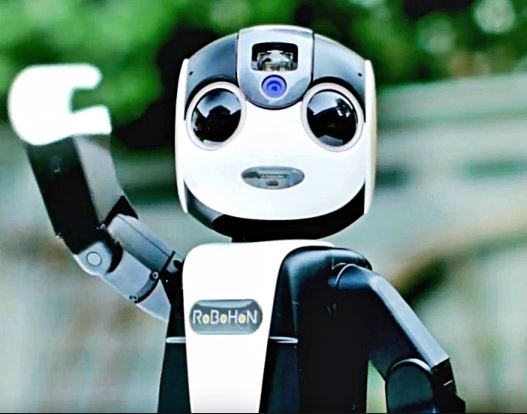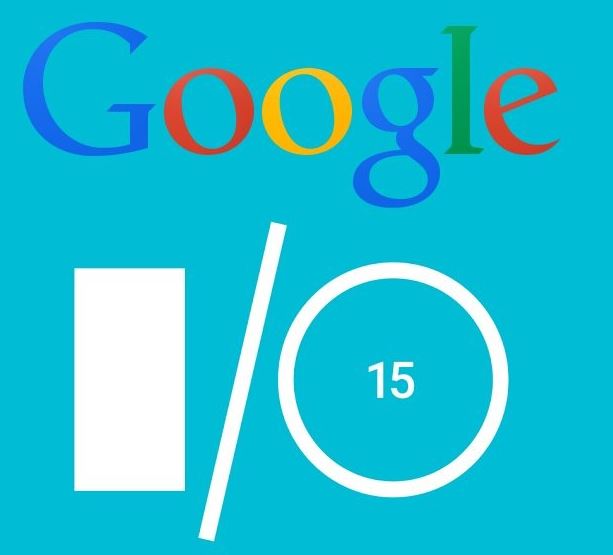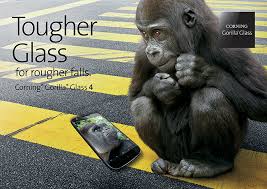Best iPhone Cases
Protect Your Phone
Many of us purchased (or were gifted) new smartphones. Many with new smartphones have the new iPhone 6S or iPhone 6S Plus. Like the iPhone 6, the newer version can be a little slippery – it’s rather thin and without sharp edges. Now it’s time to find suitable protection for it, as no one wants […]