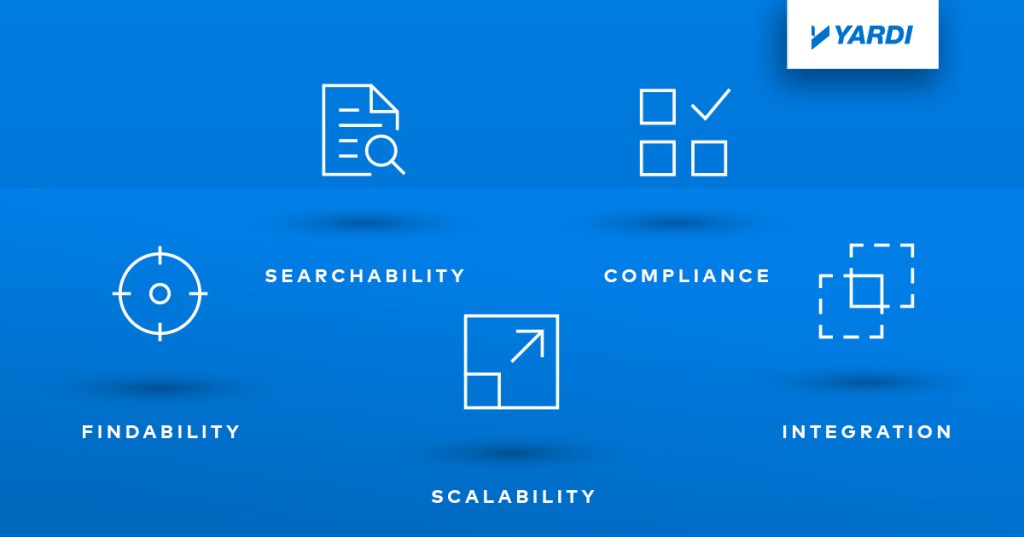You’re likely familiar with the challenges of managing documents across your business, both for your staff and external users. A few of these challenges include maintaining consistent folder structures, managing security and permissions, integrating content and users, finding documents quickly and tracking multiple versions over time. You can overcome these challenges by storing and sharing content in a unified system that leverages SharePoint and the cloud. Even better is a solution that integrates with your property management platform for a single source of truth. Centralizing key documents and enterprise information in a secure, mobile-enabled system will help you increase communication and productivity across your business. Read on to learn five big benefits of a full-featured document storage platform. Five features to look for in a document management solution 1: Searchability Finding documents using native SharePoint functions is even more effective when coupled with AI meta data tagging. Adding OCR (Optical Character Recognition) capabilities that convert images of text into a machine-readable text format will make your search for elusive documents even more powerful, giving you the ability to look for keywords within a document. 2: Findability Organization for your documents is key. Implement a taxonomy with a uniform structure that makes it supremely easy to locate documents. Automation will ensure consistency and maintenance of your folder structures. Just as going to a big box store at any location in any state will give you the same layout and experience, a taxonomy that consistently organizes your documents to ensure a familiar experience makes information easy to find. 3: Scalability Without a document management system, managing information across an organization is a laborious undertaking. With an automated solution, it’s easy to maintain taxonomy and security for your documents on a large scale. Automation organizes your documents within hours, and when integrated with Yardi Voyager, you can access documents from a single source of truth. 4: Integration With seamless integration of your document management system with your Voyager property management system and other Yardi platforms (including Yardi Elevate, CommercialCafe and VendorCafe) it’s easier for approved users inside and outside your organization to upload files. Security is managed in Voyager. Depending on the outside user, such as a vendor, when they upload documents they will not be aware that the files are stored in SharePoint behind the scenes. Inside your organization, users will be able to interact with the files in a SharePoint setting where they can leverage all of its features. 5: Compliance Laws and regulations are changing to require less paper and accept more digital documents. Maintaining compliance and security in this evolving digital environment is a necessity. Document management in SharePoint has many features for compliance including retention policies, workflows and the ability to integrate with third-party tools such as DocuSign to meet regulations. Ready for scalable enterprise content management that delivers a single source of truth across your business? Yardi has a solution that enables you to take advantage of all the great features listed above. Join a Yardi Document Management for SharePoint webinar or learn...
Document Management
Voyager + SharePoint
Longtime Yardi client Gary Shaw, president of Arizona-based commercial property manager Arcadia Management Group Inc., is a fan of doing business with a single connected solution. “Going with the single stack approach was a no-brainer,” he says, referring to Arcadia Management’s use of Yardi Voyager, Yardi Procure to Pay, Yardi Inspection and other products from the Yardi Commercial Suite. “It’s so much more efficient housing several business operations in one place rather than updating software in separate databases for finance, maintenance and other operations.” Although highly successful as a third-party management company, “we are constantly looking for ways to improve our business processes,” Shaw says, which is why Arcadia Management Group frequently volunteers as a beta tester for new Yardi products. Too Many Databases An unresolved dilemma recently gave Arcadia Management a chance to go first again. The company kept some documents, such as invoices processed through Yardi Procure to Pay in the Yardi cloud. Other content, such as vendor management activities uploaded from VENDORCafé and various lease and property documents, were kept in Microsoft SharePoint. “Maintaining security on multiple systems was hard on our users. I didn’t want to continue running multiple databases. That produces duplicate effort as well as inconsistent security permissions,” Shaw says. “I wanted our document management functionality to become completely integrated with our business the way our other Yardi products were. “When Yardi approached me with a new solution that linked Voyager with SharePoint, it patched a huge hole in our document management system.” Centralized Content Management That solution is Yardi Document Management for SharePoint, which integrates Yardi Voyager business data with the Microsoft SharePoint platform to create a single, centralized content management solution. Arcadia Management Group became the first beta user in May 2017. “Going between Voyager and...
Yardi Construction
Module Update News
Yardi Construction Management is adding features to address project management tasks. A new, customizable dashboard permits users to access subsets of the core data available in Yardi Voyager. Penny Bailey, Project Manager, Construction at Yardi explains several new functionalities that further improve the efficiencies and interface of the software. Document Organization Whether it’s an essential contract or a quick side note, the planned enhancements to Construction Management make it easier for project managers to stay organized and in control. When project managers need to access documents created in Yardi Document Management, they can now click a link on the Construction Management dashboard. “With jobs, there are thousands of documents and drawings and contracts. It’s a pain to get docs in an accessible, central repository. The link to Orion permits multiple users see documents related to that specific job without bouncing between programs,” says Bailey. Construction Management capitalizes on Yardi Document Management’s advanced search capabilities. Users can search document texts in entirety rather than titles or identification numbers alone. Sometimes, it’s the small things that have a major impact. “We’ve added a quick note icon that floats on the right side of the screen,” says Bailey. “Project managers can make notes and then quickly slide the note aside.” With this feature, users can effortlessly add, edit, and delete notes without using a separate application or uploading multiple documents. Budget On the dashboard, users can now see a real-time budget summary for multiple jobs at once. “Quick access to the current budget and actual cost numbers at a glance is invaluable in determining the status of a project,” says Bailey. The integration for Construction Management and Yardi PAYscan is now more seamless than ever. Project managers can issue approvals for contracts, address change orders, revisions and...