By Leah Etling on May 27, 2017 in Technology
A lot of work goes into planning a vacation these days. From airline and bus tickets to hotel reservations, you’re making a lot of plans and getting a lot of emails. It can be hard to find what you need when you’re in a hurry on the road.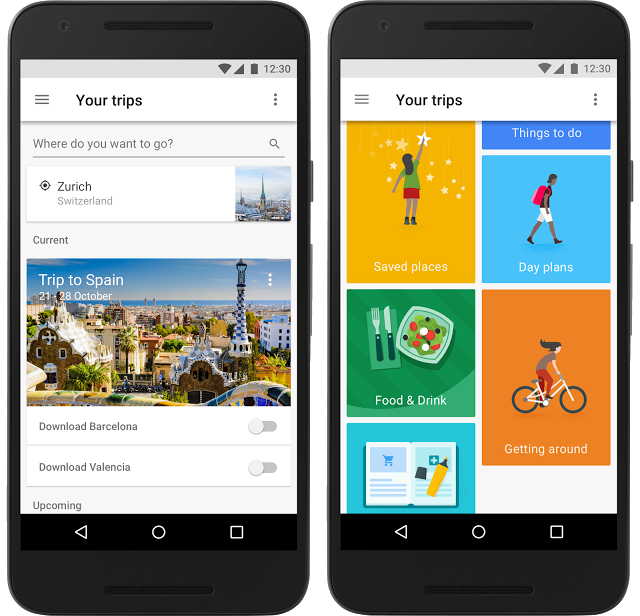
The Google Trips App is a travel guide and a smart vacation planner that was launched last year. Recently upgraded, it helps travelers experience more and organize less. Available both on Android and iOS, the free app compiles all your essential info in one place and makes it available even offline.
How it works
Once you download it, you need to login using your Gmail account. In just a few minutes, it scans your email, pulling up all trip-related information from your inbox—hotel receipts, car reservations, maps, flight confirmations etc. The best part of the app is that it also works offline. Once you’ve downlo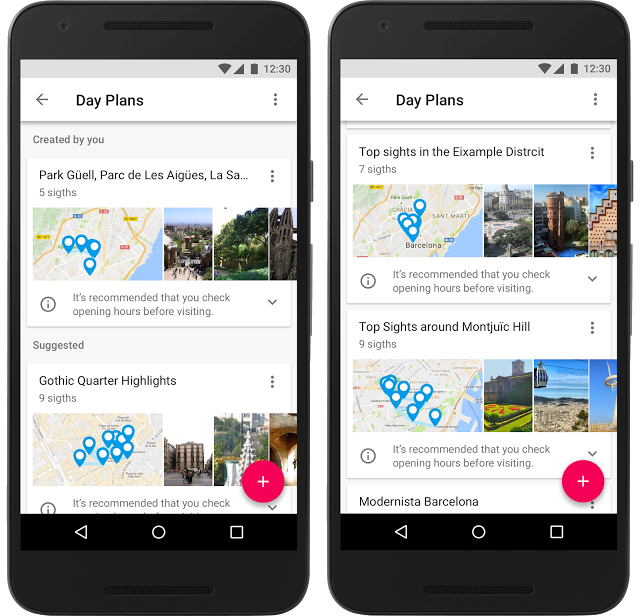 aded everything onto your phone, you have access to all the necessary info no matter where you are so you don’t have to use an expensive international data plan. After signing in, the app will show you a list of upcoming and already completed trips. Tap into a future trip and discover a colorful grid with these options:
aded everything onto your phone, you have access to all the necessary info no matter where you are so you don’t have to use an expensive international data plan. After signing in, the app will show you a list of upcoming and already completed trips. Tap into a future trip and discover a colorful grid with these options:
- Reservations
This feature organizes your flights, hotel information and any rental car reservations you may have made. It puts all your reservations in one place. If you click on an upcoming flight, for example, it gives you the times plus the terminal and gate as available. For hotels and hostels, Trips also shows a map.
- Things to do
This section is the heart of the app. It compiles user data and reviews to offer you a list of things to see in a city and places that are near you. It can even make personalized recommendations. Based on how much time you intend to spend in a town, the app offers you the 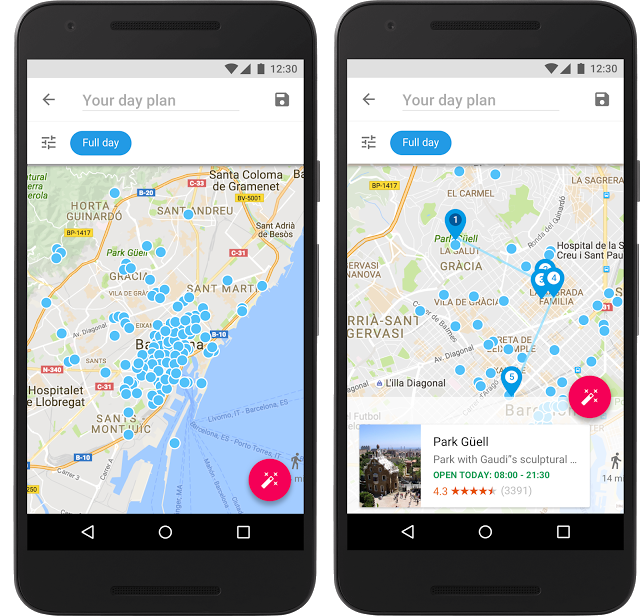 chance to make a travel plan. For instance, you can select an itinerary like “12 hours in Rome” and filter activities by indoor, outdoor etc.
chance to make a travel plan. For instance, you can select an itinerary like “12 hours in Rome” and filter activities by indoor, outdoor etc.
- Saved places
If you find a bunch of sights you want to see but are worried you won’t remember them when the time comes, worry no more! With Trips, you can “star” them and later access these saved attractions and points of interest. If your cellular connection is active, the app will even pull in real-time information about which attractions are open or closed.
- Day plan
Trips creates an itinerary based on the top things to do and your personal schedule. This might be the smartest feature. You can get suggestions or make your own personalized plan. It will come with a map, so you can pin a precise attraction and let Trips know that it needs to include that spot in your adjustable itinerary.
- Food & Drink
Get an overview of what the restaurant scene looks like in your destination city. Review an updated list of local specialties, food neighborhoods, nightlife and even places with views.
- Getting around
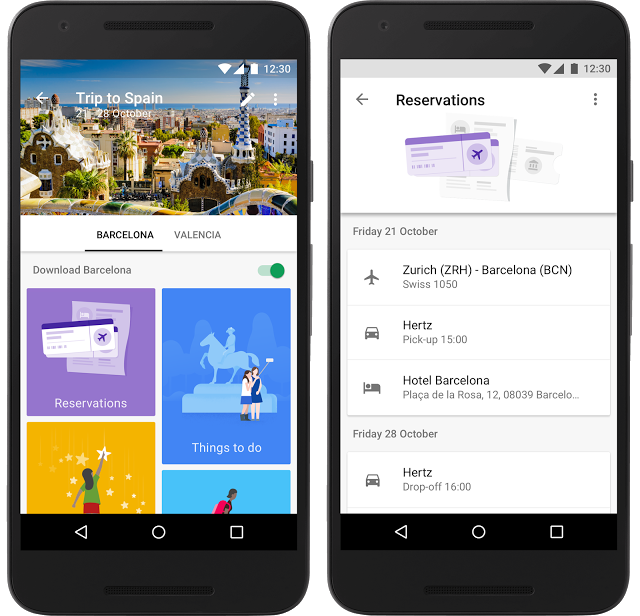
This feature is one of the handiest. It provides all the transportation info you need, from how to travel from the airport to public transportation options. The taxi section even gives estimated fares and lets you know if Uber is available.
- Need to know
Consult this section for useful information about local currency, emergency phone numbers, malls, tipping policies, pharmacies, doctors and clinics (name, location and contact numbers included).
New features
Recently, Google added three additional features. You are now able to see your train or bus reservations as the app automatically pulls this kind of information from your Google account. So as long as it’s in your email, you should also have it in the app. Last-minute changes can be manually added while offline. If you’re online, you get updates on flight delays, gate changes and any other valuable data that might interest you. The ability to share the details of your reservations with a travel companion is also new to the app.
Although everything is wrapped in an easy-to-navigate interface, Google Trips is still not perfect. Only 200 cities around the world are available so far. If you have privacy concerns about Google tracking your steps, this will not be your favorite app. Moreover, if your business email is not a Gmail address, you will have to forward all your travel-related emails to a Google account in order for the app to fetch your data. But all in all, traveling smarter means traveling easier and Trips surely makes going on trips simple as ABC.
Images courtesy of Google blog & video via Google Youtube channel


