By Anca Gagiuc on December 23, 2013 in Technology
I started to write this post on Apple Pages 5.0 by crea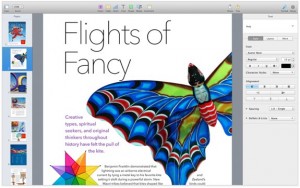 ting a Microsoft Word 2010 Document and naming it Apple Pages 5.0.
ting a Microsoft Word 2010 Document and naming it Apple Pages 5.0.
But something didn’t seem right.
Outside the office I’m on a MacBook, and Pages is what I use to create personal documents. I am completely satisfied with its airy design, the way it communicates with my non-Pages friends and collaborators, and its seamless sharing capabilities across devices – Macs, iOS devices and Windows alike. It seemed more appropriate to write about Pages while using Pages.
Pages is part of the iWork package that includes the word-processing software, a spreadsheet program, and a presentation manager. There are many for whom Pages doesn’t meet their needs, but others feel that Apple, by rewriting the word processor from scratch, got impressive results. Layers will most probably be added to meet some of the needs of the more power users. For now, the software excels especially in design, compatibility, sharing, speed, and ease of use.
To better visualize Pages, for those who haven’t used it, a comparison with Word would probably be helpful.
Design
The first thing that hits the eyes when opening a Word document is the multitude of buttons. Every imaginable function has a tiny button somewhere on one edge of the blank sheet of paper. Apple chose the path of “less is more” – just a handful of icons across the top and a contextual panel that slides out on the right. Whenever you need to edit the text, the buttons for font type, size, the alignment style and paragraph design pop out on the right of the page. If you wish to insert a table, the panel recognizes that and switches to allow the modification of rows and columns. Adding a photo is fun work in Pages as the engineers at Apple redesigned the image tools – now you can apply styles to the image, change the exposure, saturation and other things, you can rotate it in degree increments and set how you want it to interact with the text.
Office 365 groups its icons in tabs along the top edge, but they don’t automatically pop out when you need them as they do in Pages. Each tab holds many buttons, but unfortunately they are not very intuitive – a longtime power user will eventually figure them out, but they’d be better served with a simpler interface.
Compatibility
Pages 5.0 has addressed a past serious problem: documents created on the Pages app on the Mac didn’t open easily on the Pages app for the iOS devices. Additionally, the two apps didn’t share common capabilities but had each different headers, graphics, table of contents and charts. Originally, the iOS app was the much slimmer version of the Mac app, also supporting fewer fonts. The document opened on an iPad, but created on a Mac, looked completely different.
Now both versions are identical. More than that, the company created a version of Pages that runs incredibly well in any web browser, as well as on a Windows PC. I’m currently writing on a Dell computer in Google Chrome. Now it’s possible to start a letter or an essay on the Mac, edit it on an iOS device and send it to a Windows PC for final touches.
In this regard Microsoft didn’t sit idle. The company created versions of Word for the PC and for the Mac, even though they are different. The web-based version of Word that is part of the new Office 365 software resembles quite faithfully the desktop counterpart. However, minimal editing can be done on iPhones and Android phones, and Microsoft doesn’t have a full version of Word for iPads and Android devices.
Sharing
Microsoft Word is the most used word processing software, everyone we know uses it. Sending a Pages document to someone who doesn’t use Pages leads to the same frustration: “I can’t open the document”. This is changed in Pages 5.0, the process of sharing has been entirely changed: through the iCloud service the user types in the correspondent’s email address, click send and the recipient receives a link to the document; once clicked, the link takes the user to a web page that looks and acts like a fully functional Pages app. Even more exciting is that the recipient doesn’t have to have Pages installed, not even an iCloud account. The Mac-PC sharing is made extremely easy this way.
One of the features Apple copied from its competitors is real-time editing. Basically multiple people can make changes in the document and collaborate at the same time; the edits appear magically in real time. Word and Google already had this function, but somehow Pages makes it easier to understand and use.
Speed
Technology is interesting because it helps us perform our tasks faster, thus the speed of each product becomes highly significant in deciding which one to use. Opening the document or the program as a whole, saving the document is lag-free in Pages as opposed to Microsoft Word that makes those 5-10 seconds it needs to respond feel like forever.
Ease of Use
If asked to choose from the two programs one that I would learn proficiently (assuming I hadn’t used any before), Pages would definitely be my choice. The neat structure and the way it uses logic to respond to ones needs (with less options than Word, indeed), the airy layout of the Inspector makes it easier to use.
Spell Check
This is where Apple fails to offer Word’s accuracy. For now. The very simple example of “I’m” – type in “im” in both pieces of software. Word automatically adds the apostrophe and capitalizes the “I”, while Pages catches the mistake and underlines it in red, leaving it to you to return, click and select the correct Pages suggestion.
Price-wise iWork for iOS comes at $9.95 for each of the three apps, and for the Mac at $19.95 each. Pretty attractive, especially when looking at Microsoft’s Office 365 Home Premium price of $99.99 a year, and you have to pay yearly.
However, Apple is not for everyone. Pages seems the worst idea for the person who works in an office environment where everyone else uses Microsoft Word. Although they could open your Pages documents, they might not want to, simply because it’s not their default program. For those who own a Mac and an iOS device, on the other hand, Pages might become their only word-processing software and it will be one they’ll enjoy using more that Microsoft Word.


