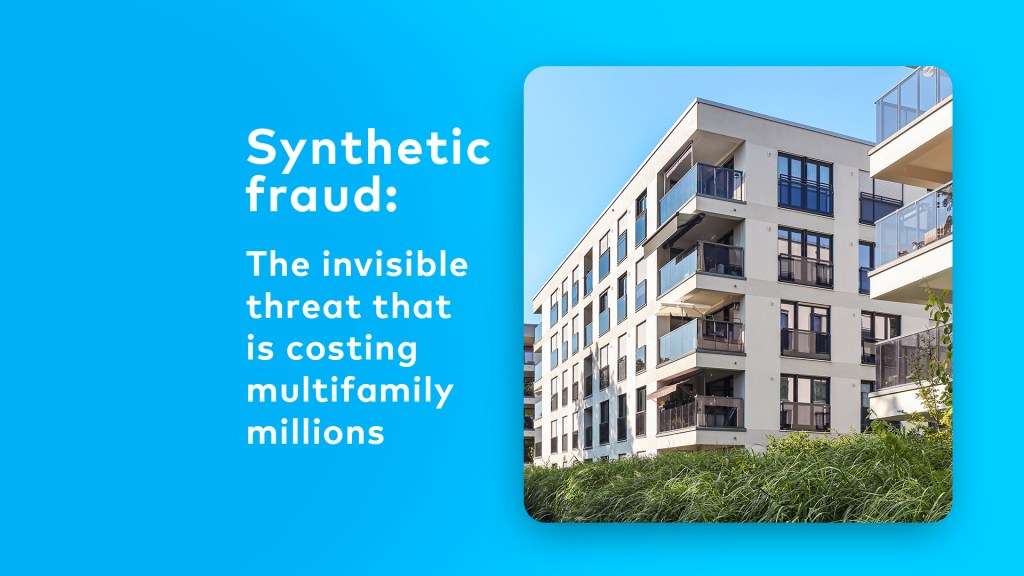By Geneva Ives on October 18, 2013 in Technology
Your friends are on Facebook. Your boss is on Facebook. Even your mom is on Facebook. In fact, this popular online network reached over 1 billion users in May – making it the largest social platform around.

So are your clients on Facebook? You bet they are.
If you’re ready to reach a larger audience and close more sales, you just have to remember the three most important rules of real estate: location, location, location. Where you do business matters as much, if not more, than how you do business. In today’s online marketplace, Facebook is a prime location to attract and interact with consumers.
With that in mind, here are 6 tips that will help you optimize your Facebook business page to attract more prospects, whether you’re a real estate agent, a property manager or a leasing agent.
1. Complete Your Profile
First things first, complete your profile so that page visitors know who you are, what you do and how to contact you. Include your phone number, your email address and a link to your website. Add a description of your business that includes industry-relevant keywords. And be sure to choose attractive and professional images for your cover and profile photos. (For example, if you sell houses for a living, using a family photo as your cover image might not be the best choice.)
2. Promote Your Page
Share a link to your Facebook page on your website, but don’t stop there! You should also include the link in your email signature and post about your business page on other social media channels.
3. Empower Your Fans
Once you get people to your page, how do you keep them there? Think of your business page as the social version of your website. Engage consumers and encourage them to visit repeatedly by providing a service they can access without leaving Facebook. The Yardi family of companies has developed some great ways to do this. RentCafé is a full online marketing, leasing and resident services solution that allows for complete online leasing within Facebook. For real estate agents who are selling or renting homes, the Point2 Agent Listings App seamlessly integrates property listings into your business page with just one click.
4. Be Consistent
Some pages post too often and come across as spammy. Other pages post too seldom and are forgotten. Make sure you hit the mark just right by creating an informal posting calendar. Commit to posting x times a week (3-4 is a good place to start), leaving room to improvise when news breaks or important announcements crop up. You can even use Facebook’s scheduling tool to schedule posts in advance.
5. Analyze Insights
Track your progress using Facebook’s Insights page. It’s chock full of detailed analytics about the people who like your page and Facebook’s overall demographics. Discover the average age of your fans, what times they are online, which posts of yours are the most popular and much more. Then use this information to tailor your posting strategy to suit your intended audience and connect with even more fans.
6. Socialize
Never forget that the whole point of social media is to be social! If you’re only advertising yourself, instead of interacting with your community, you are being antisocial. Take a few minutes every other day to like, comment and respond to posts from others, and they will be more likely to do the same for you. A little reciprocation goes a long way.
If you don’t have a Facebook business page for your real estate business yet, get started here. Facebook business pages are absolutely free – all it takes is a small investment of your time. With so many people using Facebook worldwide, we think this is a low-cost marketing method you can’t afford to pass up.
Do you get leads off Facebook? Share a link to your business page below!
Geneva Ives is the marketing writer for Point2, a leading provider of online marketing solutions for real estate professionals, including custom websites, syndication tools and prospecting utilities.