Share This
Related Posts
Tags
Kid Stuff
By Leah Etling on Sep 1, 2017 in Technology
Watching a cartoon on a smartphone, tablet or smart TV has become a daily routine for many kids. Whether it’s Peppa Pig, Thomas & Friends, Talking Tom or online hits such as Mother Goose Club, Super Simple Songs or Wonde r Quest, children spend hours with their eyes glued to those screens.
r Quest, children spend hours with their eyes glued to those screens.
As a parent, it’s almost futile to think you can control everything they watch. But YouTube came up with a handy companion. The YouTube Kids app enables adults be in command. The kid-friendly version of YouTube features a simplified design, a selection of age-appropriate content and, probably most importantly, parental control.
YouTube Kids has a completely different design from the regular YouTube application. Kids can tap on large buttons to reach dedicated sections such as “Shows,” “Music,” “Learning” and “Explore,” indicated by icons of a play button, radio, lightbulb and binoculars, respectively.
You should be aware the app does feature advertisements, but if you or your child come across any inappropriate content you can flag it in the same way you would on the original YouTube app.
How it Works
The YouTube Kids app has become a popular platform amongst families around the world. More than eight million weekly active viewers use the app. Recently, YouTube Kids was made available on LG, Samsung and Sony smart TVs in the 26 countries where the app is currently launched.
Here are a few tips:
- Downloading the app on your device is free for iOS and Android platforms. Your device will need to be operating on iOS 7 or above or Android 4.1 or above. The app doesn’t require a sign-in or Google account. You can also watch YouTube Kids videos on your TV with a Chromecast, Apple TV, game consoles and smart TVs.
- After the brief splash screen, you’ll be introduced to the parental lock mechanism. It is recommended that you set a custom passcode. Following a few other splash screens explaining some of the app’s features, you’ll be asked to choose the age group your child is in.
- Select if you want the in-app searching feature on or off. You can also choose to turn off the background music and sound effects.
- If you decide to limit the time your child watches videos, set a timer for 1 to 120 minutes. After that the app locks until you enter the parent passcode. This feature really resembles Amazon’s “Kindle FreeTime” feature.
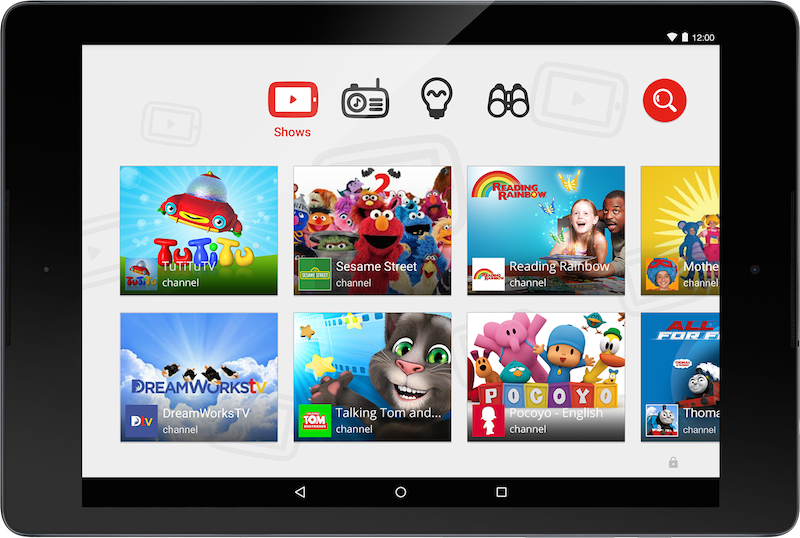
The parental control feature allows you to limit access to videos via three ways: pre-selection, searches and recommendations. You can restrict the content to only pre-selected videos. If you feel that your child has stumbled across an inappropriate video, you can flag it as such. YouTube invites parents to mark anything they feel is unsuitable for their children.
App Shortfalls
The content is algorithmically selected, which means that a human being is not deciding what content is age appropriate. A flagging system does it instead, so you may encounter some deficiencies. If this happens, make sure you flag the inappropriate content.
Second, the app asks parents to enter a passcode made up by spelled-out numbers. (e.g. “To access, please enter the numbers TWO, NINE, ONE, FIVE.”).Therefore, the app is only valuable to those with young children, who are not yet readers.
Moreover, the “timer” feature allows parents to limit kids’ screen time sessions, but that does not mean they won’t find another app on your device that will keep them mesmerized by screens.
YouTube Kids is certainly not the first that tries to limit children to browse through the whole internet. Apps like PlayKids TV or Cakey are also available. The iTunes and Google Play Store are filled with kid-safe video apps built on top of YouTube, such as Kid-safe Tube TV, Kids Video Player for YouTube, YouTube Videos for Kids and many more.
But YouTube Kids seems to be constantly improving. Recently, four new original series were added to YouTube Red, the advertising-free streaming of all videos hosted by YouTube. These new series feature top creators—DanTDM, Joe and Cody of TheAtlanticCraft, popular tween music act L2M and Fruit Ninja. This marks the first time YouTube Red has invested in creators who are producing original programming for family audiences.
Images courtesy of YouTube Official Blog & video courtesy of Google Australia YouTube channel
