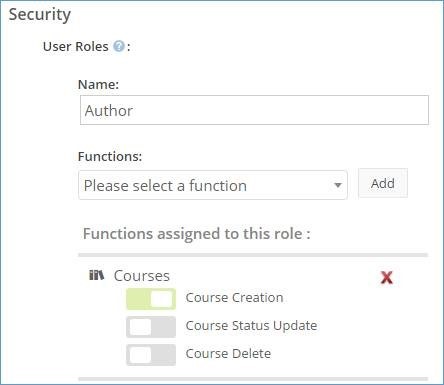With Yardi eLearning, you can make decisions about detailed security access within your university using enhanced User Roles. As before, you’ll use the User Roles security setting to define which users have access to various administrative tools. For example, can Group Administrators access the Courses tab? Can Authors access the Users tab? Can Event Coordinators access the Reports tab? The assigned User Role determines who has access to the university’s administrative dashboard, and which administrative functions users with that User Role can access (such as Courses, Tracks, Users, Events, Reports, etc.).
In the past, the assigned User Role gave those users full access to all aspects of selected functions. Now, you can take a granular approach to university security by fine-tuning User Role functionality for Courses, Tracks, Learning Plans, Users, and Events.
Let’s look at an example: Let’s say you need to create an Author role to let your Training Assistant edit courses. Prior to eLearning version 4.4, you would have assigned the Courses function to this role, which would give the Training Assistant access to all functionality on the Courses tab. Now, you can fine-tune the Courses function within the Author User Role and give or restrict access to Course Creation, Course Status Update, and Course Delete. In this example, anyone assigned the Author User Role can create courses, but cannot change the status of courses or delete courses. Do you have another user who should have access to all Course functionality? Consider creating a second User Rule, Author 2, with full access rights. Now that’s taking control of university security!